OpenOffice 2.0 on Mac

OpenOffice is an Open Source office application produced with a large amount of support from Sun Microsystems. Because the application is open source, you can burn CDs and pass copies to students (or anyone!). Students have downloaded the package and used the Impress presentation component to produce presentations – laptops are often sold with MS Word and MS Works but no presentation package.
The Mac version of Open Office always lags behind the Windows/Linux versions as might be expected given the relative popularity of the platforms. OpenOffice is available in two builds for Mac – the ‘official’ version that needs X11 to run and that looks a little clunky to Mac people, and NeoOffice/J, a version that runs native under Aqua. Alas, NeoOffice/J is a version behind and has poor formula and drawing compatibility with Windows OpenOffice and Word – for me that level of compatibility is crucial so NeoOffice/J is of no use. If you need simple text processing and spreadsheeting, then NeoOffice/J is the one to go for. The ‘official’ OpenOffice 2 does not support spotlight, NeoOffice/J does.
The ‘official’ Version 2.0 of OpenOffice is now available for download for Mac OS X (running on PowerPC processors – it would be interesting to see what happens under Rosetta!). There have been problems in the past with compatibility between files produced on the Windows OpenOffice and the Mac OpenOffice – mainly in the area of mathematical formulas (very important to me!). The current release seems to get over these issues and formulas transfer well – it is possible to start a document on a Windows computer, edit on the Mac, then copy the file back to the Windows computer and re-edit in a completely transparent way, provided you are careful in your selection of default fonts for the document (see later).
Using the Mac 2.00 OpenOffice version under x11 provided export compatibility with Word 2004 as well – provided you set the appropriate options in Options | Load Save | Microsoft Office (see grab below)...
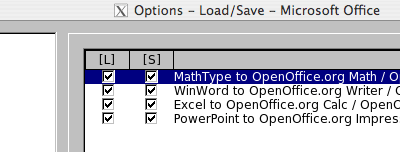
This is a major move forward in compatibility between OpenOffice files and Word files on the Mac. Open Office on the Mac comes with a restricted range of Open Source fonts. I found it best to set the default fonts on both Windows and Mac OpenOffice to Lucidia Bright with Lucidia Sans for headings. There are then no font substitution issues between the two platforms. I’m sure that it is possible to get the whole range of fonts on my Mac recognised by OpenOffice, but that will take a little time to work out.
Sometimes, the + sign in the formula objects edited on the Mac show as boxes in OpenOffice on Windows. Simply reloading the formula into the formula editor and then closing the formula editor corrected this – the codes for the formulas are preserved.
- There is some information on converting Mac fonts for use with OpenOffice available – the procedure appears to have worked – I now have Times, Arial and so on available in OpenOffice.
- Fondu is downloaded as a .sitx filex file – ctrl-click over link to download the package….