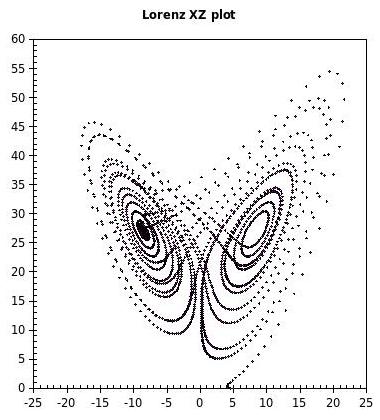Spreadsheets to talk about
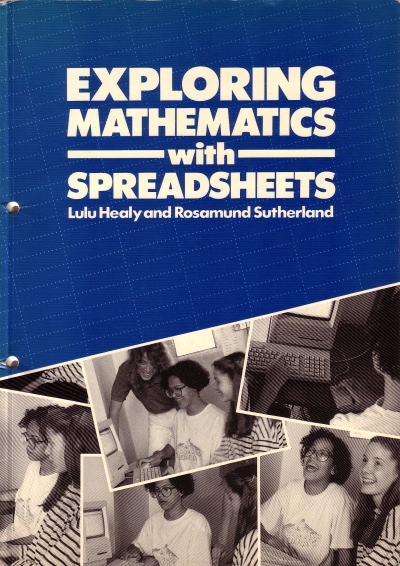
Exploring Mathematics with Spreadsheets by Healy and Sutherland was published in 1991. It contains ideas for pair and group work in Maths using basic spreadsheet functions. There are photocopyable masters to give to students and some teaching notes. The two pupils on the front cover are using an early version of MS Excel on what looks like a Mac Classic. The logic was to use pair work as a way of encouraging talking about their thinking as they investigate the problem or situation that they have been allocated. A nostalgic feature of the book is the comparison of spreadsheet software in the teachers notes, does anyone else remember Grasshopper, Viewsheet and Multiplan?
An early activity is ‘find the formula’ where one student puts a simple formula like =B3+2 into a cell when the other student isn’t looking. Then the other student can change the number in B3 and try to work out the formula. More advanced activities include finding the dimensions of a rectangle that maximise the area for a given perimeter (including graphing the way the area depends on the length of a side) and explorations of sequences (arithmetic, geometric and Fibonacci style).
The punchline is that all the activities start with a blank spreadsheet. The students have to decide on the formulas, the layout and have to interpret the tables of numbers and to decide when a graph might be useful! It is this constructive use of the spreadsheet that keeps me using a few of these worksheets once or twice a year for half an hour or so. These activities work fine on OpenOffice Calc and on the Gnumeric spreadsheet, so you can use them on the Asus EeePC as well as the cheaper Elonex One. The Elonex looks as if it has AbiWord and Gnumeric as the ‘office’ components.
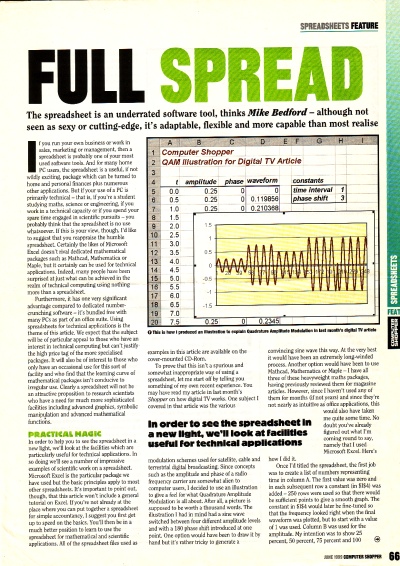
As you might have guessed, I’m having a bit of a clear out, and I came across an article from the June 1999 issue of Computer Shopper about using spreadsheets for technical applications. Again, the spreadsheets build up from basic formulas – in this case using the trig functions to simulate amplitude modulation and using a simple Euler method to solve a famous set of three coupled non-linear differential equations.
I built the Lorenz attractor spreadsheet in OpenOffice (using the 17 inch monitor) and reproduced the graphs shown in the article (having noticed the typo in the Lorenz equations). You can download my OpenOffice spreadsheet that integrates the Lorenz equations [500Kb, ODS format].
Moral: anything you develop for the humble spreadsheet program that uses basic functions and graphing is future proof, and students might find building the models informative.